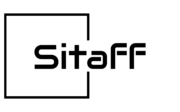Have you ever wondered what exactly happens behind the scenes when you type a website address into your browser? The magic of DNS is what allows us to use intuitive domain names instead of hard-to-remember IP addresses. This comprehensive guide will explain what DNS is, how it works, and provide tips on configuring DNS settings for your website.
What is DNS and How Does it Work?
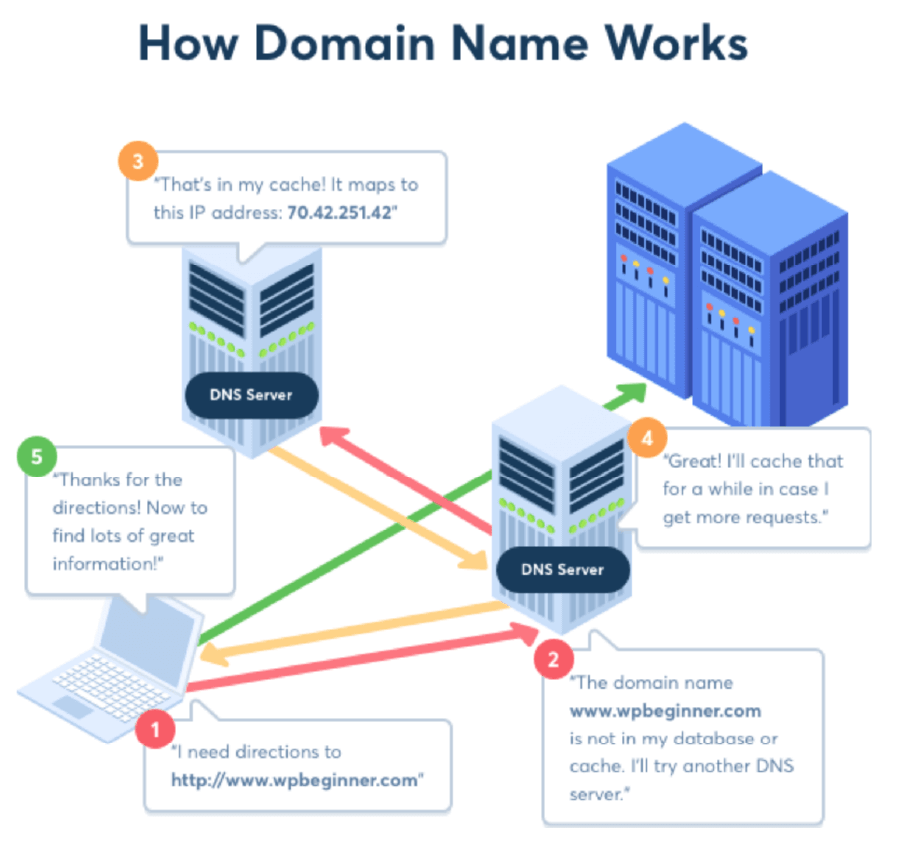
( Picture from wpbeginner)
DNS stands for Domain Name System. It acts like the phone book of the internet by mapping domain names to the numeric IP addresses of actual web servers.
For example, when you type www.example.com into your browser, DNS converts it into the corresponding IP address 123.456.789.123 in the background. This allows you to access the website easily.
A brief explanation of how DNS works:
- Put a domain name into your browser.
- Your computer checks cache for any DNS records of visiting the site before.
- If no cache exists, it queries the configured local DNS server.
- The local DNS server refers to root servers to find the authoritative DNS server for that domain.
- The authoritative DNS server returns the IP address, allowing access.
By going through this sequence of lookups, DNS servers around the world work together to translate any domain name into its matching IP address!
DNS Server Types and Their Roles
The servers that power domain name resolution are called DNS servers. The main kinds include:
- Recursive resolvers – Find IP addresses by communicating with other DNS servers.
- Root servers – The starting point of DNS lookup responsible for locating top-level domains.
- TLD servers – Contain registry information for all TLDs like .com and .org.
- Authoritative servers – The final stop containing DNS records for the target domain.
Multiple redundant DNS servers cooperate to ensure DNS resolution continues working if any particular server fails.
Essential DNS Record Types
Authoritative DNS servers store many types of records that map domains to vital functions. Common record types include:
- A records – Map a domain to an IPv4 address.
- CNAME – Alias a domain to another domain.
- MX – Define mail servers for receiving emails.
- TXT – Provide text data like domain ownership verification.
Configuring the right DNS records enables key functionality for websites and emails to work.
How to Configure DNS Settings
If your domain registrar and web hosting provider are separate, DNS configuration is required to point the domain to site’s server IP.
- Choose reliable domain registrars and web hosts who offer advanced DNS features.
- Based on the providers, configure DNS settings to match domain with server IP.
- Use online DNS lookup tools to verify settings are correct.
- Optionally add advanced records like CNAMEs for greater control.
Proper DNS resolution is mandatory for enabling public access to your site and email servers. Understanding how DNS works and configuring it thoughtfully grants you greater performance, security and flexibility.
What are the online DNS query tools?
We recommend the following 3 websites that can query DNS location, so that you can know the situation more immediately when you make settings.
- DNS Checker: Mainly used to query DNS records, such as: A records, CNAME records, MX records, TXT records, etc., the advantage of graphical reports and simple operation.
- MX Toolbox:Mainly supports querying information such as MX records, SPF records, DNSSEC tests and so on.
- Google Public DNS: This is a DNS query service provided by Google.
What is the difference between free DNS and paid DNS?
DNS domain name resolution process is usually measured in “milliseconds”. Normal DNS resolution does not take more than a few seconds, so most websites use hosting providers or domain providers, and the built-in DNS servers are sufficient.
If you are running a large website or a large organization, you may consider choosing a paid DNS service to get more advanced features. For example: faster DNS lookups, higher security, etc.
I hope this beginner’s guide to DNS domain name resolution clarified how this behind-the-scenes technology seamlessly connects users to websites worldwide! Let me know if you have any other questions.