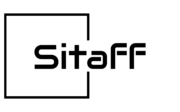As an ambitious blogger with limited startup funds, I was determined to get my WordPress website online with the smallest budget possible. By making strategic optimizations in key areas, I managed to launch a quality blog while keeping my costs dirt cheap.
In this post, I’ll share how I got crafty cutting expenses on hosting, themes, domains and promotion. My frugal approach enabled me to turn my passion into a real website without blowing my capital. If you want to bootstrap your own WordPress blog, you can totally pull it off on the cheap too by following my money-saving blueprint.
Buy a Domain
For all of us, the cost of buying a domain name is not very different, we will all namecheap or namesilo and other platforms to buy a domain name, if you want to buy a .com domain name is the most expensive, it costs about $10 dollars per year!Even some hosting platforms will give you a domain name when you buy their hosting service!
Secured Reliable Hosting for Pennies Per Month
For most hobby blogs just starting out, buying expensive managed WordPress hosting is completely unnecessary. In my experience, hosting is where many new websites overspend when cheaper tiers work fine initially.
After thoroughly researching various budget hosting providers, I realized basic shared hosting plans from Hostinger, Bluehost and SiteGround provide everything needed for a few dollars per month. I was honestly shocked by how cheap entry-level plans were!
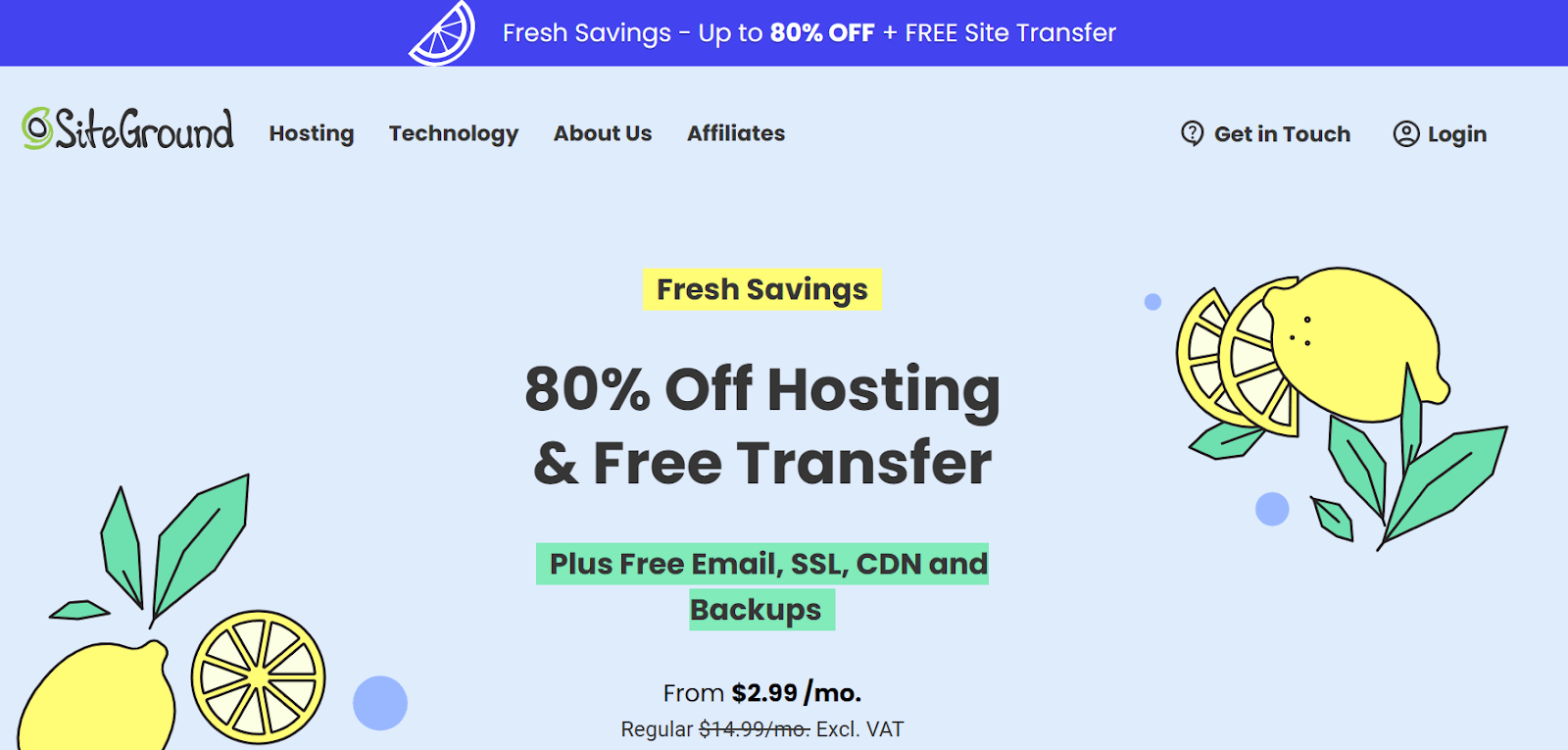
Many experienced bloggers confirmed these shared options easily handle low traffic personal blogs at first. So I chose the $2.95 per month tier from Hostinger to massively minimize my largest upfront cost.
The single shared server and free SSL certificate met my baseline needs as a rookie blogger. Down the road, I can always upgrade my hosting as traffic grows. But keeping overhead low from the start was critical.
Skipped Paid Themes and Used a Free Premium-Quality Option
Premium WordPress themes with advanced customization features, personal support and gorgeous templates seemed alluring at first glance. But I ultimately realized quality free themes like OceanWP, Astra and GeneratePress are also highly flexible.
After extensively browsing the WordPress theme directory for the best free options, I selected OceanWP for its modern design, active user community and customization settings to personalize my site. And the cost was precisely $0!
By skipping paid themes, I could reallocate that budget into actions that directly helped me build an audience like creating valuable content. Don’t fall into the hype that paid themes are “required” when starting out. A free theme can work perfectly.
Stuck With Essential Free Plugins To Conserve Costs
Just as with themes, it’s tempting to shell out for premium WordPress plugins that promise convenience and unique functionality. However, as a new blogger watching my wallet, I only chose the most essential free plugins at first:
- Yoast SEO – Vital for optimizing written content for search visibility. This one is 100% non-negotiable.
- Jetpack – Provides critical security protections, analytics and engagement features.
- Akismet – Catches and blocks aggravating spam comments quickly.
- Contact Form 7 – Enables building flexible lead capture forms for conversions.
Between core WordPress functionality and these few free plugins, I had everything truly needed feature-wise covered with $0 extra in plugin costs. Resist jumping on premium plugins too quickly as a new blog.
Leveraged Free Image and Media Platforms
Having vivid, eye-catching photos, graphics, videos and other media is undoubtedly important for an appealing blog design and content. But mainstream stock photo and asset subscriptions can get very expensive very fast.
Instead of spending big on paid stock libraries, I heavily utilized free generous sources like:
- Unsplash for gorgeous, high-resolution photography
- Pixabay for public domain images and vectors
- Canva for creating my own graphics and visuals
- Icons8 for minimalist icons and illustrations
- DaFont for curated fonts to customize my site’s typography
Using these free resources allowed me give my blog a polished, professional look without paying a dime for any visual assets or media!
Focused On Organic Growth Rather Than Paid Ads Early On
Once my WordPress site officially launched, I’ll admit I was extremely eager to start driving visitors and traffic. Paid channels like Facebook Ads, Google Ads and banner advertising can rapidly grow an audience if you have the budget.
However, I intentionally avoided pouring precious financial resources into paid promotions before my organic reach and content foundation solidified. As a brand new website, paid traffic campaigns didn’t guarantee profits to make up for the costs.
Instead, I focused 100% on organic search traffic, leveraging social media communities relevant to my niche, contributing guest posts to collaborating sites and other free acquisition strategies. Once I build a consistent income stream from the site, I’ll happily reinvest a portion of earnings into paid ads.
But investing in speculative paid advertising too soon would’ve unnecessarily eaten into my ultra lean launch budget.
Saved Big With An Inexpensive Domain Registration
When researching domains, I explored more “premium” domain extensions like .blog, .info and .coach that communicated niche relevance. However, I ultimately realized most of these new domains ran about 4-6x higher in annual registration costs compared to a standard .com domain.
Since a basic .com extension still holds the most widespread trust and authority, I purchased myblogname.com for around $12 per year. No need to overspend on a fancy domain when starting out! A basic .com suits most blogs just fine.
Wrote My Own Content To Establish Credibility and Find My Voice
As a solopreneur bootstrapping a passion blog, I made the deliberate decision not to hire any freelance writers at launch.
Instead, I wrote my first set of posts myself covering topics related to my niche, experiences and insights. Doing my own writing allowed me to establish a genuine personal connection with my initial readers.
My goal was simply outlining my core expertise and perspective upfront, not churning out a high volume of content quickly. By writing in my own voice with vulnerability, I gave readers a feel for who I am.
Freelance writers are easy to find – but for credibility early on, I wanted my own words front and center.
Hard Work And Consistency Beat Cash for Launching New Blogs
More than immediately throwing money at my WordPress setup and promotion, I invested time and strategic effort:
- Deeply researching and implementing essential SEO best practices from day one.
- Identifying and networking with influencers in my blogging niche.
- Crafting detailed, long-form content exploring my passion topics to provide value.
- Soliciting and carefully responding to feedback and suggestions from early blog readers.
- Continuously A/B testing and optimizing my site’s design and user experience.
The reality is through creativity, scrappiness and discipline, you only need to spend about less than $50 per year to Build your wordpress blog!. My experience proved a frugal startup gives you complete freedom to organically grow on your own terms.
I hope my blueprint for minimizing WordPress costs shows you don’t need a huge budget to turn your idea into a real website. Let me know if you have any other budget-friendly tips for bootstrapping a blog from scratch!