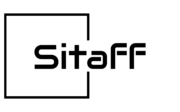Internal optimization is an important part of website operation. By optimizing the internal structure and content of the website, it can improve the search engine ranking and user experience of the website. Here is a detailed guide to website internal optimization: (If you don’t know how to do it, you can message me and I can help you.)
1. Keyword Optimization
Keywords are important indicators that search engines use to identify and evaluate website content. Therefore, it is essential to choose and layout keywords in a reasonable manner. Insert keywords in the website’s title, description, content, and images, but avoid excessive keyword stuffing to avoid being considered as spam by search engines.
2. Internal Link Optimization
Internal links refer to the links between different pages within a website. A well-designed internal linking structure can improve user experience and search engine crawling efficiency. When writing website content, make sure to link related articles together to create a good internal linking structure.
Optimizing internal links on the website can be done through the following methods:
– Website navigation: Set up navigation links for each page to ensure that users and search engines can easily navigate throughout the website. Additionally, add breadcrumb navigation and footer navigation to improve user experience and search engine readability.
– Website structure: Plan the website structure properly and try to use a flat structure to avoid excessive depth. This helps search engines quickly crawl all pages of the website.
– Related content links: Add related links within the website’s content, linking relevant pages together to create a good internal linking structure.
– Utilize footer and copyright information for internal links: Include internal links in the footer and copyright information of the website, directing users to important pages and contact information to improve website usability and traffic.
– Set anchor text appropriately: Use anchor text links in content to link to similar topics and other relevant pages, enhancing interconnectivity between pages and improving user browsing experience.
– Use relevance recommendations: Use relevant content sections on the website to recommend other related articles or products to users, increasing their browsing time and engagement.
– Plan keywords properly: Strategically plan keywords for the website and use them appropriately in the content and titles to improve search engine evaluations and rankings.
– URL structure optimization: Set the website’s URL structure to be concise, easy to understand, and remember, also including important keywords to improve SEO effectiveness.
– Regular updates and maintenance: Regularly update and maintain the website’s content and links to ensure the internal linking structure remains in good condition and enhance user experience and search engine evaluations.
3. Image Optimization
Images are also an important part of a website, so optimizing images is necessary. Image optimization methods include compressing image sizes, setting image ALT attributes, and including keywords in image filenames.
4. Content Optimization
The quality of website content is a crucial factor that affects user experience and search engine rankings. Therefore, when conducting internal optimization, it is important to pay attention to the quality and originality of the website content. Proper titles, paragraph structures, and formatting are also important aspects of content optimization.
5. Website Speed Optimization
Website speed has a significant impact on user experience and search engine rankings. Optimizing website speed can be approached from multiple angles, such as reducing HTTP requests, compressing web page content, and using CDN acceleration.
Website speed optimization can be done through the following methods:
– Optimize image and file sizes: For images and files, especially large ones, optimizing their sizes can speed up webpage loading. Compressing image file sizes and optimizing CSS and JavaScript files can effectively improve webpage loading speed.
– Use browser cache and CDN: Utilizing browser cache and content delivery network (CDN) can reduce the content that needs to be downloaded by users when accessing web pages, thereby speeding up webpage loading. Setting appropriate cache expiration times and CDN configurations can effectively improve webpage loading speed.
– Minimize redirects and error pages: Redirects and error pages can affect webpage loading speed and user experience. Minimizing the number of redirects and error pages can reduce user waiting time and navigation steps, improving user experience and search engine evaluations.
– Optimize page layout and design: Properly laying out and designing web pages can reduce page size and enhance readability, thereby improving webpage loading speed and user experience. Using concise and clear designs and layouts, reducing unnecessary elements and styles can improve webpage loading speed and user experience.
– Optimize code and database queries: Optimizing code and database queries can reduce page response time, thereby speeding up webpage loading and improving search engine evaluations. By optimizing query statements, using indexes, and reducing database operations, webpage loading speed and search engine evaluations can be effectively improved.
– Utilize server optimization techniques: Server optimization techniques can improve website loading speed and performance. By using efficient servers, optimizing server configurations, and caching static content, website loading speed and performance can be effectively improved.
– Consider using front-end frameworks: Front-end frameworks can help manage and optimize website code structure and loading speed more effectively. Some commonly used front-end frameworks, such as React, Angular, Vue, etc., can assist in achieving more efficient front-end development and performance optimization.
6. Create a Website Map
A website map can help search engines better understand the structure and content of the website. Ensure that the website has a comprehensive navigation structure, allowing both users and search engines to easily browse through the website’s content. There are online tools available for generating a sitemap for free!
7. Optimize URL Structure
The URL structure should be clear, easy to understand, and memorable. Using URLs containing keywords can enhance the SEO effectiveness of the page.
8. Set Appropriate Page Titles
The webpage title is the text displayed on the browser tab, and it has a significant impact on user experience and search engine rankings. The title should be concise, appealing, and include important keywords.
9. Use Meta Descriptions
Meta descriptions are short descriptions displayed on search result pages, which can attract users to click and visit the website. Ensure that meta descriptions contain important keywords and are appealing.
10. Optimize Page Loading Speed
Page loading speed is an important factor for user experience and, as a result, search engine evaluations. Optimizing page loading speed can be achieved through methods such as optimizing images, compressing code, and using caching. This section emphasizes the optimization of loadings, especially for CSS and JavaScript files on the website!
11. Use H Tags Appropriately
H tags are semantic HTML tags used to emphasize important content on the page. Proper usage of H tags can improve page readability and SEO effectiveness.
12. Layout Keyword Density
Keyword density is an important indicator that search engines use to evaluate page relevance. When writing articles, keywords should be laid out in a reasonable manner while maintaining appropriate density, avoiding excessive keyword stuffing.
13. Optimize Content Quality
The quality of page content is a key factor that affects user experience and search engine rankings. Ensure that page content is accurate, useful, and complete, and lay out content reasonably based on target keywords.
14. Avoid Page Duplication
Avoiding page duplication is a major taboo in internal optimization. Avoid duplicate content and links to prevent a decrease in page weighting and rankings.
15. Proper Use of CSS and JavaScript
CSS and JavaScript are used to enhance page aesthetics and implement complex functionalities, but excessive usage can affect page loading speed and search engine readability. Therefore, CSS and JavaScript should be used appropriately to avoid hindering page loading speed and search engine understandability.
Making efficient and effective use of CSS and JavaScript can improve website loading speed and user experience. Here are some recommendations:
– Avoid excessive usage of CSS and JavaScript: Using too much CSS and JavaScript can make web pages redundant, difficult to maintain, and even impact page loading speed and user experience. Therefore, it is important to avoid excessive usage.
– Cache CSS and JavaScript: Placing CSS and JavaScript in cache can reduce the content that needs to be downloaded by users, thereby increasing webpage loading speed and improving user experience. Leveraging browser caching mechanisms and content delivery networks (CDNs) can help achieve this goal.
– Optimize CSS and JavaScript file sizes: Optimizing CSS and JavaScript file sizes can reduce the time required for users to download content, thereby improving webpage loading speed and user experience. Tools can be used to compress CSS and JavaScript files, minimizing file sizes and optimizing loading speed.
– Avoid inline styles and scripts: Inline styles and scripts make web pages difficult to maintain and also affect page loading speed and search engine readability. Therefore, it is recommended to avoid inline styles and scripts.
– Use CSS and JavaScript frameworks: CSS and JavaScript frameworks can help manage and optimize website code structure and loading speed more efficiently. Some commonly used CSS and JavaScript frameworks, such as Bootstrap and jQuery, can help build websites quickly and improve loading speed and performance.
– Asynchronously load and defer JavaScript: Asynchronously loading and deferring JavaScript can reduce user waiting time, thereby improving webpage loading speed and user experience. By using techniques such as asynchronous loading and deferred execution of JavaScript code, this goal can be achieved.
– Use CSS and JavaScript for responsive design: Using CSS and JavaScript for responsive design helps websites adapt to different devices and screen sizes, improving website usability and user experience. Responsive design can be easily implemented through techniques and tools such as media queries and flexible layouts.
In conclusion, internal optimization is an ongoing process that requires continuous optimization and adjustment. By comprehensively applying the above optimization strategies, the website’s structure can become more reasonable, content can be of higher quality, and loading speed can be faster, thereby improving search engine rankings and user experience.
Please help me translate the above article into English for suitable publishing on an English blog, and also proofread it to ensure there are no spelling or grammar errors.