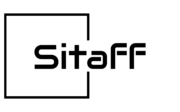Introduction
Google Ads is a powerful tool that allows businesses to reach their target audience through online advertising. Creating a new Google Ads campaign is a great way to promote your products or services and increase your online visibility. In this article, we will guide you through the process of setting up a successful campaign.
Step 1: Sign In to Google Ads
If you already have a Google Ads account, sign in using your login credentials. If you are new to Google Ads, create a new account by visiting the Google Ads website and following the registration process.
Step 2: Define Campaign Goals
Clearly define your campaign goals before proceeding. Determine your advertising objectives, whether it’s increasing website traffic, generating leads, or boosting sales. Setting specific goals will help you tailor your campaign accordingly.
Step 3: Choose Campaign Type
Select the appropriate campaign type that aligns with your goals. Google Ads offers various campaign types such as Search, Display, Video, Shopping, and App.
Step 4: Set Campaign Budget and Bidding
Decide on your campaign budget and bidding strategy. You can choose between daily budgets or total budgets depending on your requirements. Select a bidding strategy that suits your campaign goals, such as cost per click (CPC) or cost per thousand impressions (CPM).
Step 5: Define Target Audience and Keywords
Identify your target audience based on demographics, interests, and behaviors. Utilize Google Ads’ keyword planner tool to research relevant keywords related to your business. This step is crucial for ensuring your ads reach the right people.
Step 6: Create Ad Groups and Ads
Organize your campaign by creating ad groups. Each ad group should focus on a specific theme or set of keywords. Craft compelling ad copy that highlights your unique selling points and encourages clicks.
Step 7: Set Up Conversion Tracking
Implement conversion tracking to measure the effectiveness of your ads. By placing tracking codes on your website, you can track actions such as purchases, sign-ups, or downloads. This data will help you optimize your campaign over time.
Step 8: Review and Launch
Thoroughly review your campaign settings, targeting, and ads before launching. Make any necessary adjustments to ensure everything is in line with your goals. Once you are satisfied, click on the “Launch” button to start your campaign.
Conclusion
Creating a new Google Ads campaign requires careful planning and execution. By following these steps and constantly optimizing your campaign, you can maximize the effectiveness of your advertising efforts and achieve great results.