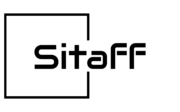As a new WordPress user years ago, I made many mistakes that could’ve been avoided if I had discovered the right plugins from the start. The core WordPress platform offers an incredible amount of flexibility and customization already. However, plugins are what take your site to the next level.
In this post, I’ll share the 10 WordPress plugins I wish I had when I first began. These gems provide vital functionality for beginners from optimizing SEO to securing your site. I would have saved so much time and frustration by installing these earlier!
Why Plugins Are Essential for All WordPress Users
Before diving into the plugin recommendations, let’s look at why plugins are so valuable:
- They Add Crucial Functionality
Plugins deliver functionality not inherent to the base WordPress install like lead generation forms, social sharing, galleries, etc. They extend what’s possible.
- They Make Optimization Easier
Optimizing WordPress for speed, SEO and conversions can be complex. Plugins simplify best practices with easy settings.
- They Enhance Design Flexibility
Plugins allow implementing site design elements like sliders, galleries, tabs and others beyond standard options.
- They Improve Site Security
Plugins provide critical security protections from backups to firewalls that basic WordPress lacks.
- They Help Save Time
Automating tasks like posting to social media, generating sitemaps, minifying CSS and more saves hours.
- They Expand Monetization
Whether through ads, affiliate marketing or selling products, plugins unlock income streams.
Plugins are the secret sauce taking a barebones WordPress site to a whole new level. Now let’s get into the plugins beginners need most.
1. Yoast SEO – Optimizing Your Site for Search Engines
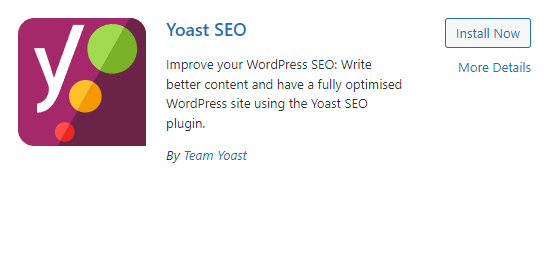
If I could only recommend one plugin for beginners, it would be Yoast SEO. Optimizing your site for search engine visibility is crucial. Yoast makes perfecting SEO easy.
It guides you through crafting SEO titles and meta descriptions. It provides keyphrase optimization and readability analysis. The XML sitemap integration is invaluable.
The real-time feedback lets me fine-tune pages for maximum search exposure. Yoast SEO is the first plugin any beginner should install.
2. Smush Image Compression – Speeding Up Your Site
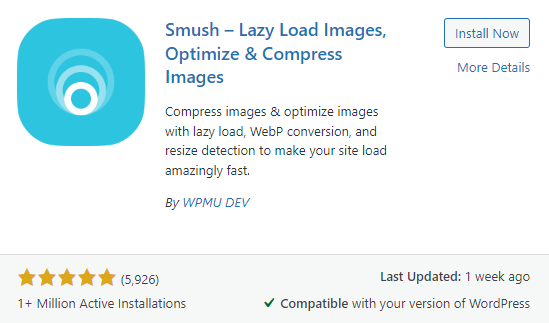
As a novice, I had no idea oversized images could slow down my site. Installing a compression plugin like Smush automatically resizes images for faster load times.
It shrinks PNGs, JPGs and even PDFs into optimized files without sacrificing visual quality. Making your WordPress site faster is vital for visitors and SEO. Smush does exactly that with one click.
3. WP Rocket – Premium Performance Optimization
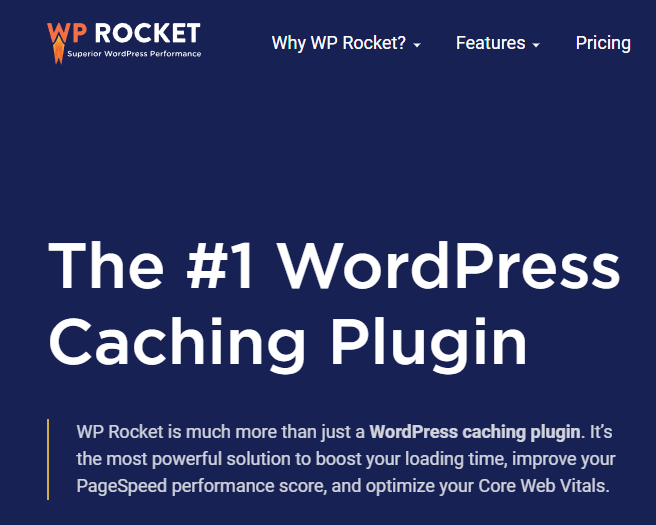
While Smush handles images, WP Rocket accelerates everything else. It minifies CSS, JavaScript and HTML for lighter code. Leveraging browser caching and CDN functionality improves performance.
I wish I had realized sooner how much page speed impacts conversions and SEO. WP Rocket’s premium features take WordPress speed and performance to the next level.
4. Sucuri Security – Firewall and Malware Protection

Unfortunately, website hacks and malware infections are all too common. As a beginner, I learned this lesson the hard way. A security plugin like Sucuri saves the headache.
Sucuri performs malware scans, detects threats in real-time and offers 1-click repairs. Integrating the firewall blocks hacker attacks.
No WordPress user can neglect security. Sucuri’s robust protection gives peace of mind against debilitating attacks and site takeovers.
5. UpdraftPlus Backup – For Quick Restores
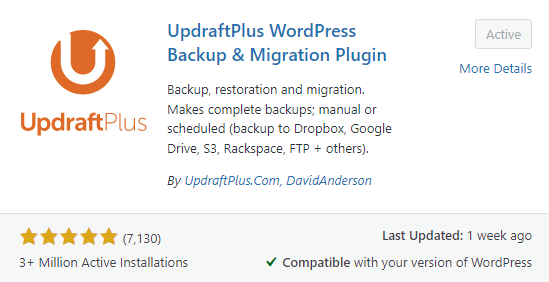
Another rookie mistake I made was not backing up my WordPress site. When errors struck, I was left scrambling. A plugin like UpdraftPlus conveniently handles backups and restoration.
With UpdraftPlus, I schedule automatic cloud backups to secure every version of my site. Restoring or migrating data is a simple one-click process.
Every beginner needs a good backup solution like UpdraftPlus to avoid the nightmare of losing your site.
6. WPForms Lite – Building Converting Forms

When starting out, I heavily underestimated how important lead generation forms are for capturing emails and conversions. WPForms makes creating WordPress forms easy.
With drag and drop form building, intuitive workflows and proven conversion optimization, WPForms takes the pain out of creating contact forms, email signups, surveys and more.
WPForms integrates with services like Mailchimp too. Don’t wait like I did – use WPForms to start converting visitors sooner.
7. MonsterInsights – Actionable Google Analytics
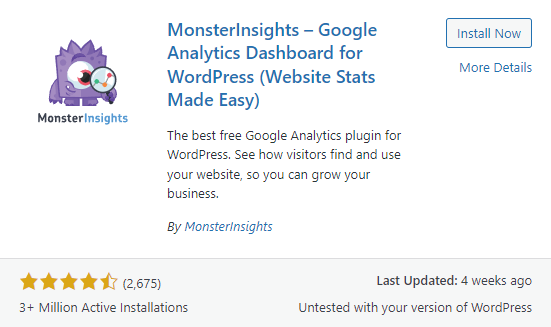
Understanding your site visitors and behavior is crucial for growth. MonsterInsights connects Google Analytics with in-depth WordPress-specific reporting.
The valuable insight has helped me identify underperforming pages to optimize, links suffering from high bounce rates, traffic sources with the best conversion rates and more.
For beginners seeking data to inform strategic decisions, MonsterInsights is invaluable.
8. ShortPixel Adaptive Images – Quick Image Optimization

Building on Smush’s functionality, ShortPixel incorporates cutting-edge adaptive image loading for even faster speeds. It automatically creates responsive image sets with the best compression for each device.
ShortPixel has helped me enhance site speed on desktop and mobile. Optimized responsive images improve loading times and reduce bandwidth costs. Another must-have for beginners.
9. Mailchimp for WordPress – Integrating Your Email Marketing
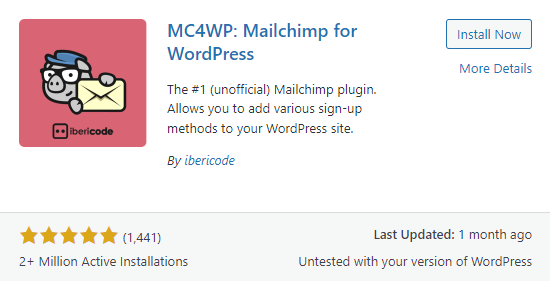
Email marketing is too powerful not to leverage. Yet as a WordPress newbie, I procrastinated on integrating a service like Mailchimp. The official Mailchimp plugin makes it easy.
It lets you create email signup forms for surveys, newsletters, post subscriptions and more. It adds subscribers to the appropriate Mailchimp lists automatically.
I wish I had set up email marketing sooner through Mailchimp’s excellent WordPress integration. Don’t make my mistake.
10. Elementor – Creating Beautiful Pages
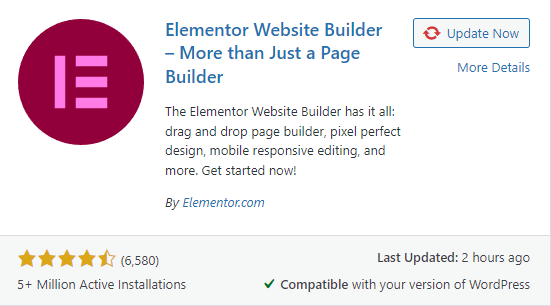
Lastly, building pages beyond the constraints of standard WordPress can be tricky initially. A visual page builder like Elementor opens creative possibilities.
Elementor provides premade templates, drag and drop modules and responsive design options to quickly craft beautiful WordPress pages beyond my skill level.
The free version alone offers immense creative freedom for beginners. It’s the best page builder to start with by far.
Don’t Go It Alone – Add These WordPress Plugins Today!
In conclusion, I sincerely wish I had discovered these exceptional yet beginner-friendly WordPress plugins much earlier in my journey. Each one fills important gaps in core functionality, optimization, security, marketing and design.
Leverage my painful lessons – install these plugins from the start to avoid common headaches, save time, and unlock more value from WordPress. Feel free to reach out with any questions! I’m happy to provide input to help fellow beginners.